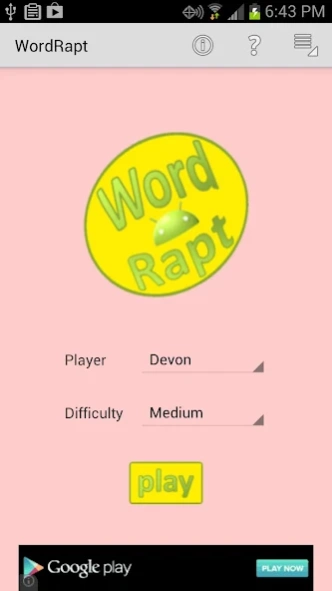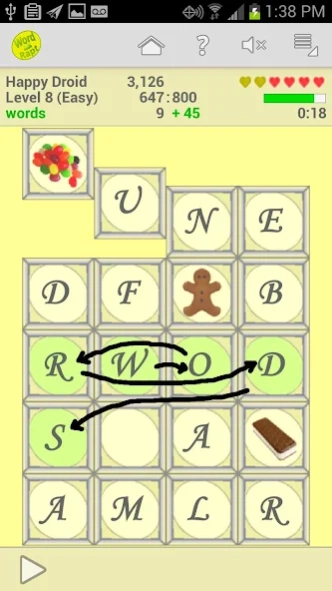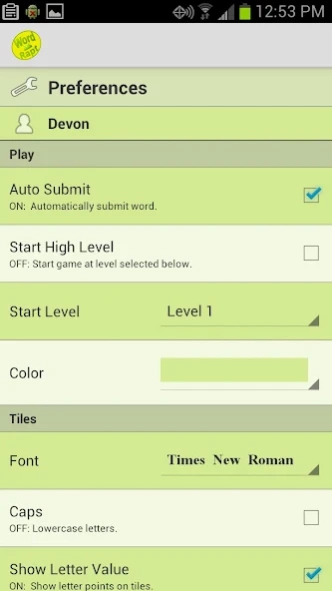Word Rapt 2.7
Continue to app
Free Version
Publisher Description
Word Rapt - A different classic word game with an arcade feel.
BASICS
Make as many points possible by eliminating words from a grid of letters. Words must be three to seven letters in length.
The game consists of many levels increasing in difficulty. Player advances to the next level by achieving the level point goal within a given time period. Player loses a life when the time period expires. Game ends when the player has no lives left.
SCORING
Points are accumulated basis three factors.
1) Word Points: the sum of letter values shown on the lower right corner of tiles.
2) Word Length Points: points allotted basis the length of the word. A four letter word doubles the Word Points value. Five, six, and seven-letter words give additional points by multiplying Word Points by 5, 10, and 15 respectively.
3) Bonus Points: some special tiles award bonus points.
SPECIAL TILES
● Blank tiles are wild. May be used for any letter.
● Point Bonus tiles allot additional points when they reach the bottom of the grid.
● Life Bonus tiles gain the player an additional life.
● Time Bonus tiles add an additional minute to the clock.
FEATURES
Choose from four difficulty levels. Use player preferences to select between seven color themes, five fonts, three tile sizes, two music options, four bonus tile themes, and more. Save games under different player profiles.
BACK SELECT
Traditional Boggle-type games require adjoining letters to be selected contiguously (horizontally, vertically, diagonally). Back Select also allows the player to trace back over previously selected tiles. Player is therefore able to form many more words than by the traditional method.
About Word Rapt
Word Rapt is a free app for Android published in the Puzzle & Word Games list of apps, part of Games & Entertainment.
The company that develops Word Rapt is Mike Bolton. The latest version released by its developer is 2.7.
To install Word Rapt on your Android device, just click the green Continue To App button above to start the installation process. The app is listed on our website since 2020-11-29 and was downloaded 4 times. We have already checked if the download link is safe, however for your own protection we recommend that you scan the downloaded app with your antivirus. Your antivirus may detect the Word Rapt as malware as malware if the download link to com.devonapps.wordrapt is broken.
How to install Word Rapt on your Android device:
- Click on the Continue To App button on our website. This will redirect you to Google Play.
- Once the Word Rapt is shown in the Google Play listing of your Android device, you can start its download and installation. Tap on the Install button located below the search bar and to the right of the app icon.
- A pop-up window with the permissions required by Word Rapt will be shown. Click on Accept to continue the process.
- Word Rapt will be downloaded onto your device, displaying a progress. Once the download completes, the installation will start and you'll get a notification after the installation is finished.